With the announcement of AMD's Ryzen 5000 desktop CPU series,??? ??? ??? ??? ?? we noticed a lot of chatter about B450 and B550 motherboards. It seems many prospective buyers aren't clear on the differences between these chipsets and as a result we've seen many current B450 owners concerned about what they should do in regards to whether or not they need to upgrade.
In this article we'll explain how these chipsets differ and talk about why you may or may not need to upgrade for supporting a Zen 3 processor.
You may recall AMD originally announced they'd be axing support for Zen 3 on all 300 and 400 series motherboards. However, due to push back from the community and publications like ours where we strongly suggested AMD to reconsider, they quickly walked back the decision and announced that the 400 series boards (B450 and X470) would receive support for Zen 3 processors, now known as the Ryzen 5000 series.
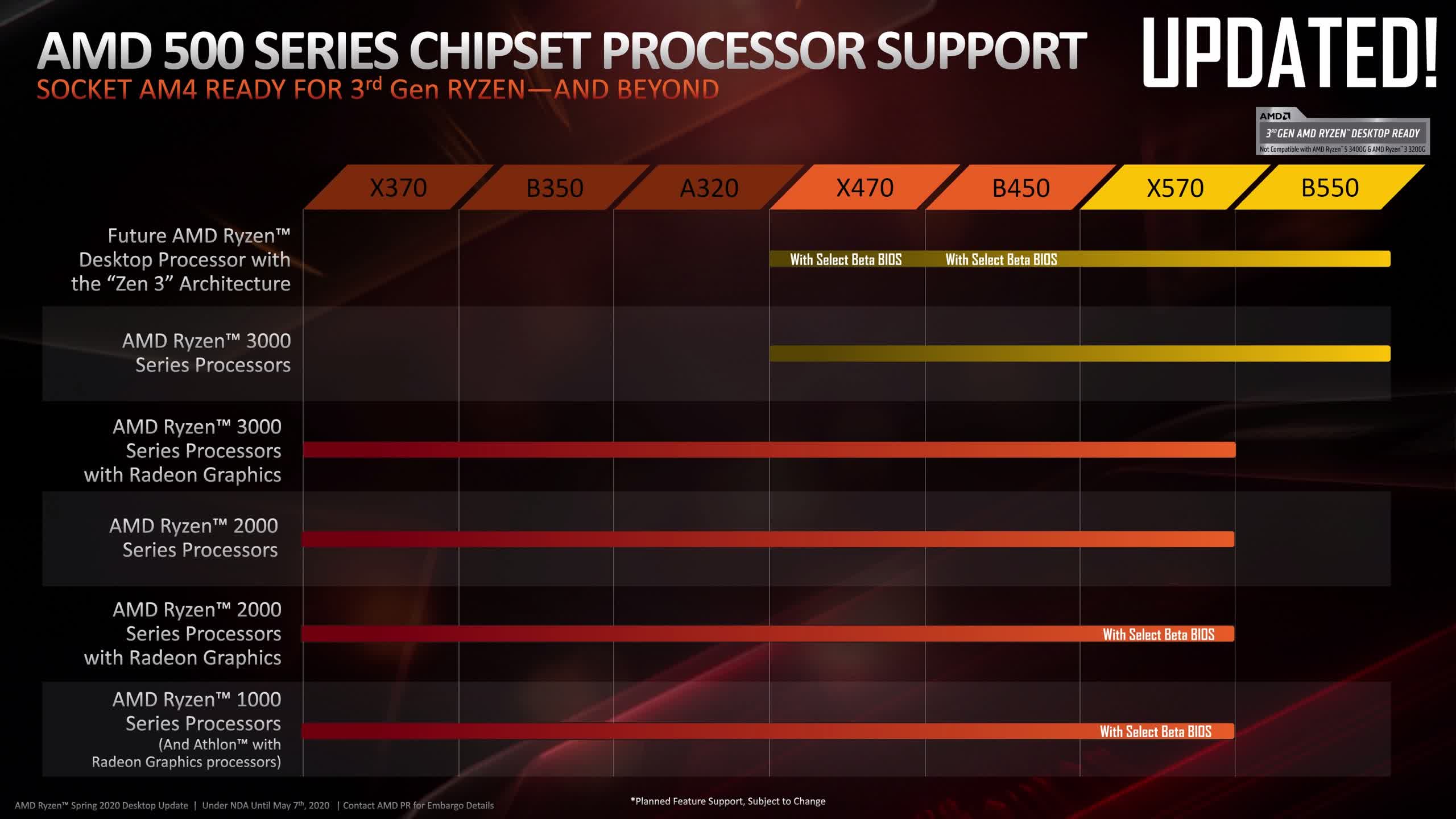
That means processor support on B450 motherboards includes Ryzen 1000, 2000, 3000 and now the upcoming 5000 series, though a single BIOS revision is unlikely to support them all. Compare that to the B550 chipset which only officially supports the Ryzen 3000 and the upcoming 5000 series, though please note the Ryzen 3000 series APUs such as the 3200G and 3400G aren't supported on B550 boards, APU support is limited to Renoir APUs, that's the Ryzen 4000 series... which we should add, aren't supported on B450 boards as far as we're aware.

The key advantages of the AMD B550 chipset is PCI Express 4.0, but this is a little confusing as this feature isn't actually enabled by the chipset. Technically speaking, there's no reason why B450 boards can't offer the same level of PCIe 4.0 support as B550 boards, as that support comes directly from the Ryzen 3000 processors, they're just using the 20 PCIe 4.0 lanes from the CPU. In fact, we've seen BIOS revisions from the likes of Gigabyte which enabled PCIe 4.0 operation on B450 boards, but that was later removed due to pressure from AMD. We won't get into that here, but the point is PCIe 4.0 support on B550 boards comes from the CPU, not the chipset itself.

All AMD B550 motherboards only support PCIe 4.0 for the primary PCIe x16 slot for graphics cards, as well as PCIe 4.0 for the primary M.2 slot for high speed storage. As it stands, neither feature is terribly advantageous to most consumers as PCIe 4.0 has yet to offer any kind of performance advantage for graphics cards. Even the RTX 3090 only gains about 3% more performance on average at low resolutions.
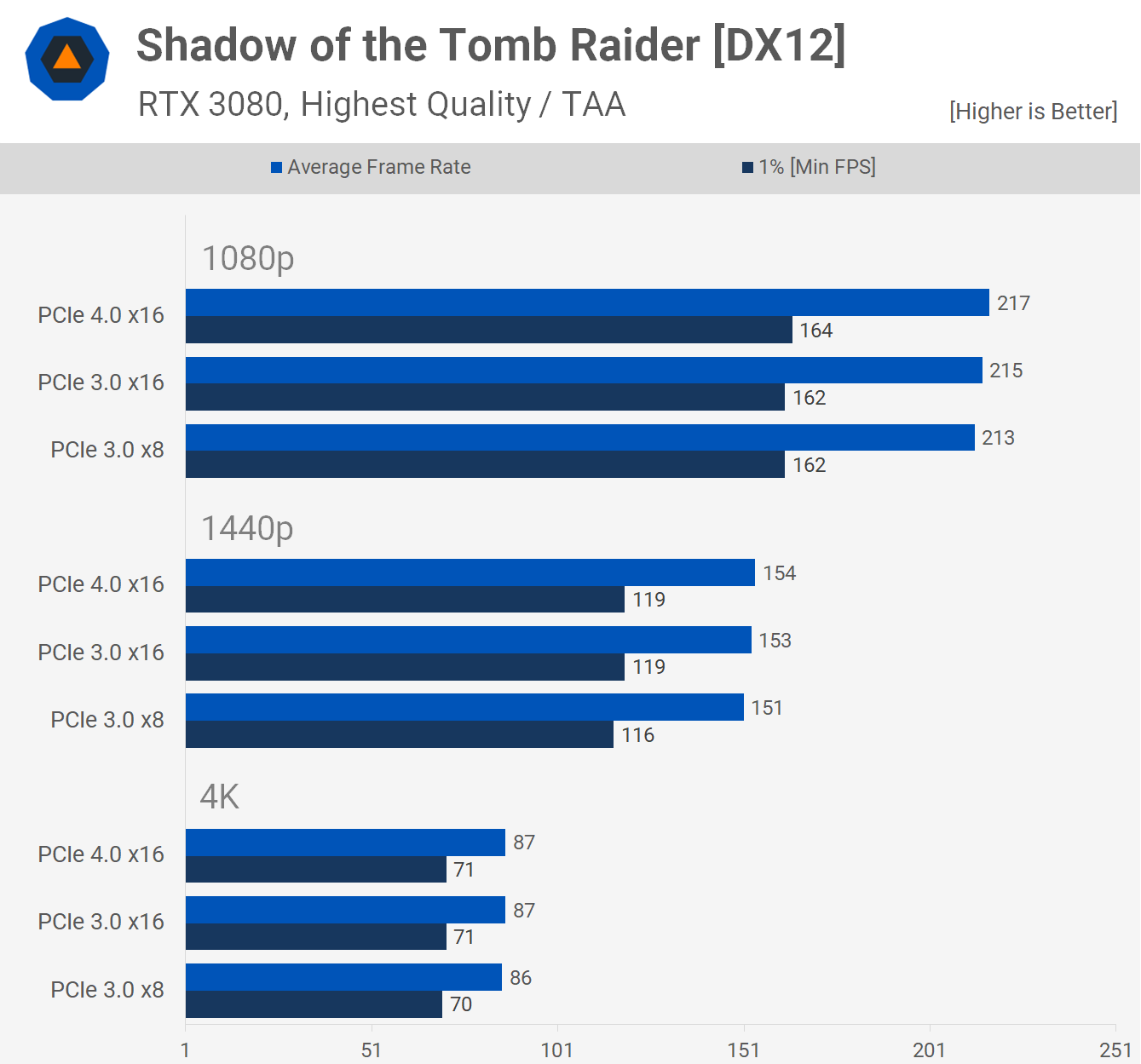
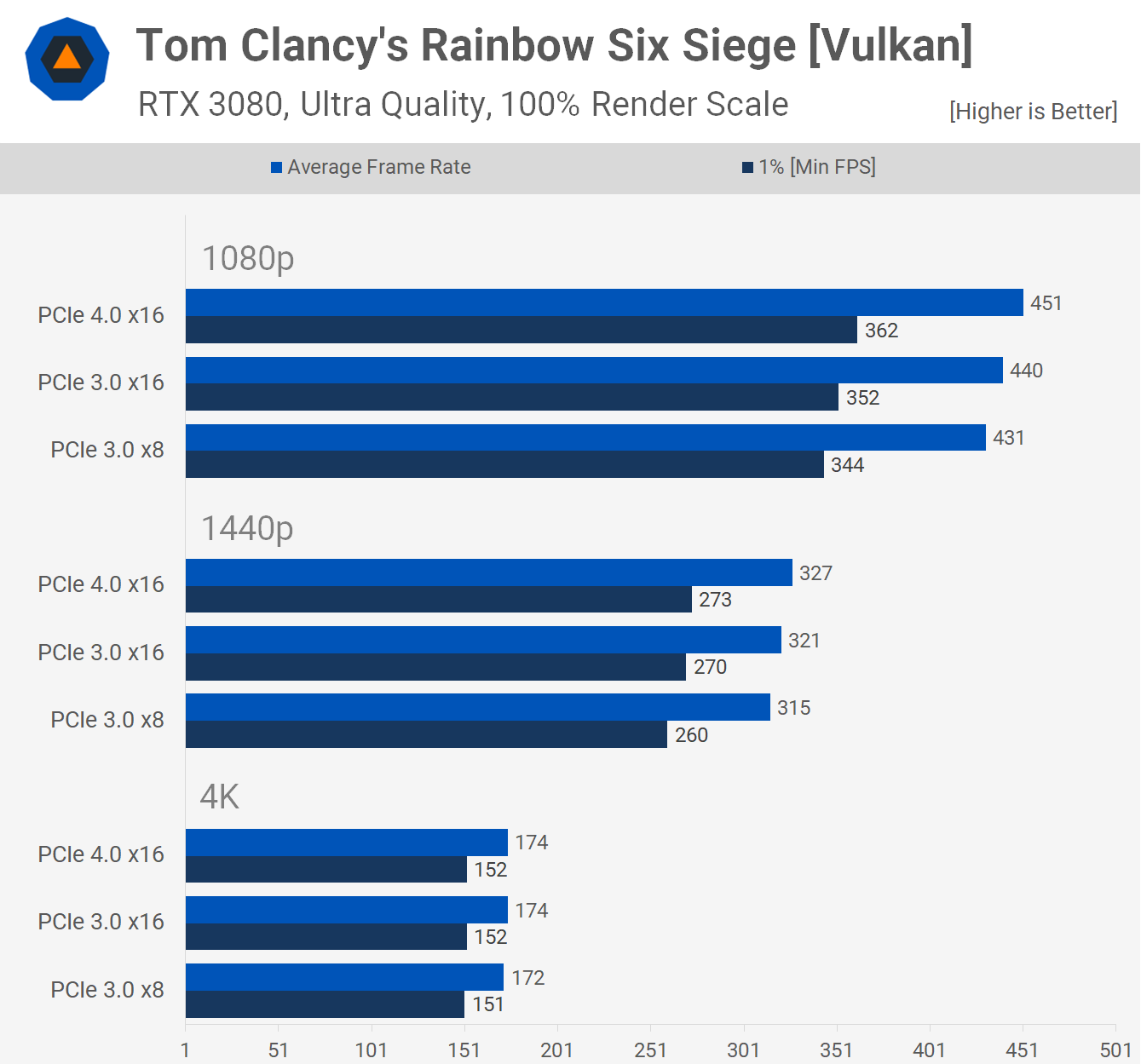
When it comes to PCIe 4.0 storage, the gains look good on paper and are certainly good for raw file transfers, but when talking about general PC usage and gaming, the difference between a good NVMe SSD running in PCIe 4.0 and 3.0 mode is virtually nil. That's not to say PCIe 4.0 won't be important to have in the future, but it's a technology that's better suited to high-end systems using an X570 motherboard or HEDT systems using expensive Threadripper CPUs.
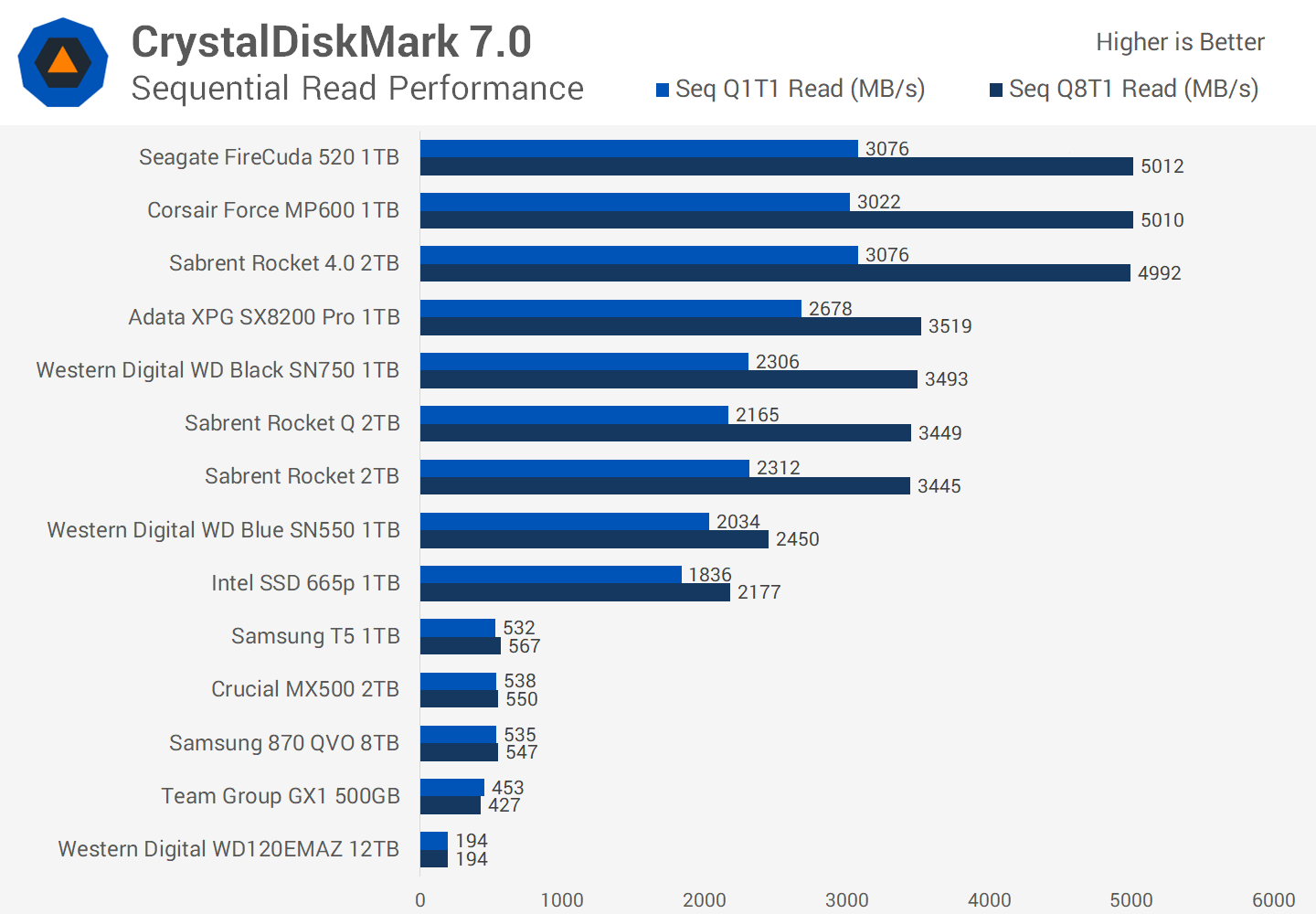
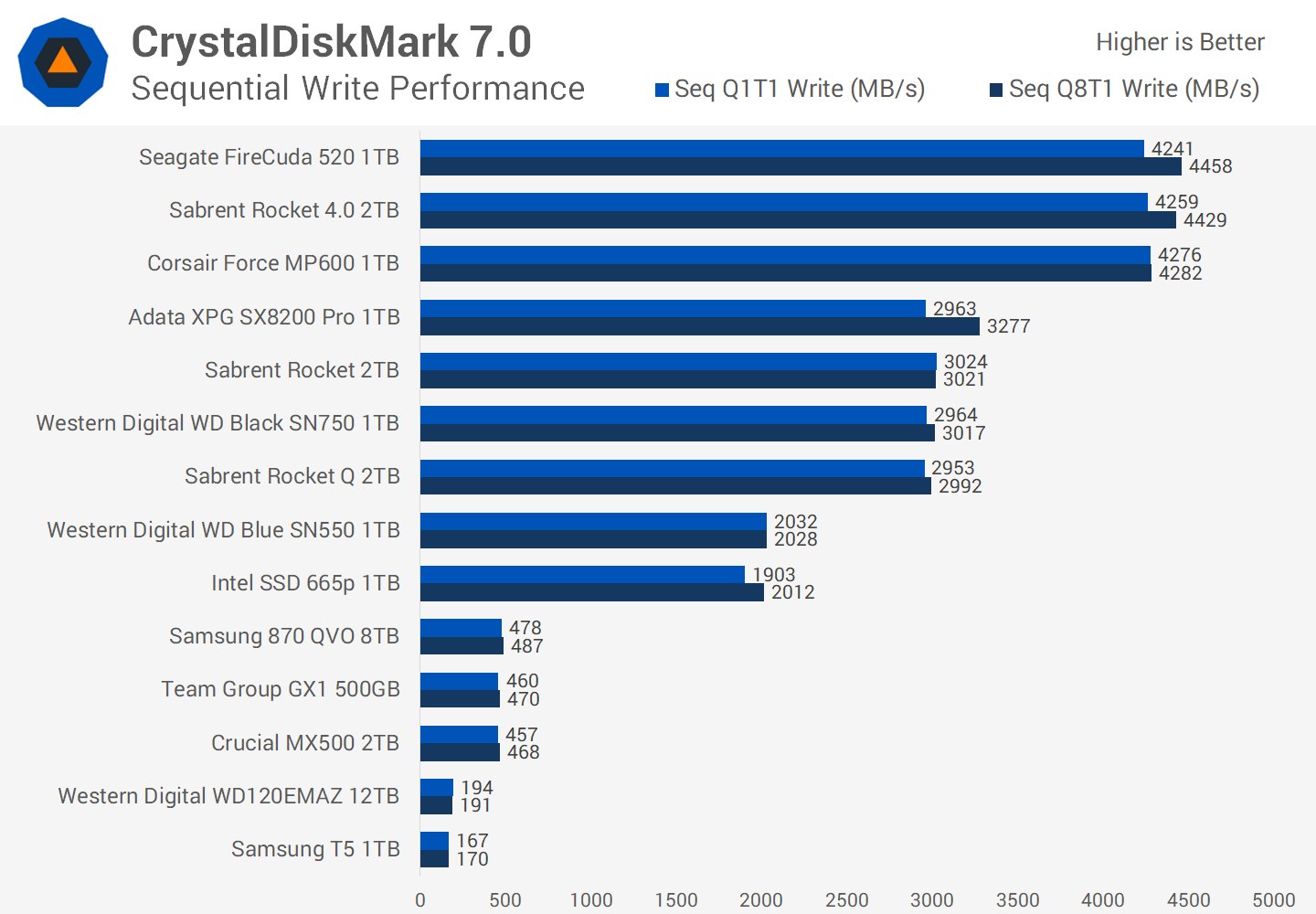
Now, the next most important upgrade on the B550 chipset has to do with the PCI Express lanes made available via the chipset itself. As noted earlier, PCIe 4.0 support is provided by the CPU, but the chipset still has its own PCIe lanes, 8 in the case of B450 and 10 on B550. Both use a PCIe 3.0 x4 link to the CPU, but the lanes offered by the chipset are different. Whereas the B450 chipset offers 8 PCIe 2.0 lanes, the B550 chipset offers 10 PCIe 3.0 lanes.
This increased bandwidth means faster devices can connect to the chipset, though it's hard to say how useful that is for most of you. The more premium AMD B550 motherboards offer features such as Wi-Fi 6 and 2.5 Gbit LAN, but unless you've invested in the latest wireless routers and network switches, neither of these features are going to be particularly useful as you'll be limited by your networking hardware. In addition to improved networking, the increased bandwidth also means USB 3.2 gen2 ports come standard, though this is a feature you can find on select B450 motherboards as well.
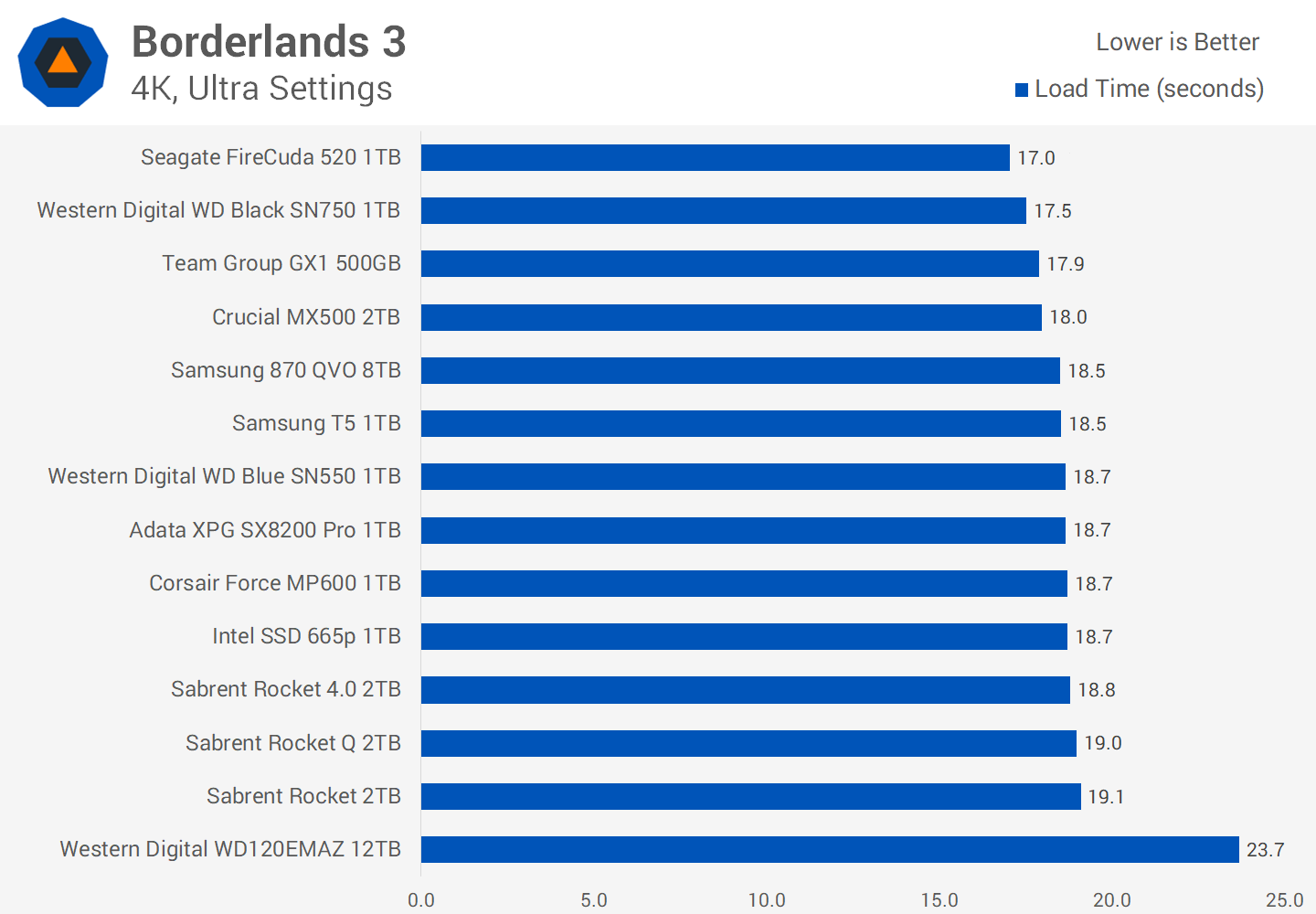
Finally, the B550 chipset also brings support for dual GPUs, but honestly that's probably the most pointless feature it offers over B450 as no one uses SLI or Crossfire anymore, no less on a budget motherboard. Some B450 boards can support dual GPUs, though the second card will be severely handicapped with PCIe 2.0 x4 bandwidth.
The main takeaway here is that AMD B550 motherboards offer better PCI Express support from both the CPU and chipset, but how relevant that is for you is going to be questionable. If you only have a Gigabit switch and don't want to spend big bucks on 2.5 Gbit networking or better, then paying extra for a board with 2.5 Gbit LAN might be a waste of money, and of course, the same is true for Wi-Fi 6 support.
Right now PCIe 4.0 doesn't seem to be a huge deal, there is no hardware configuration for a desktop PC that can really take advantage of it, and by the time it does start to show a worthwhile advantage we'll be seeing it with hardware that costs a serious premium, so nothing you're going to stick on a B550 board anyway. So what all this means is, just because B550 motherboards are newer and offer some fancy sounding features like PCI Express 4.0, it doesn't automatically mean B450 owners need to upgrade or even that someone looking to buy an affordable AM4 motherboard necessarily needs to buy a B550 board.

Right now you can purchase the MSI B450 Tomahawk Max for $110, whereas an equivalent B550 board like the MSI B550-A Pro costs $140. While $30 isn't a huge premium and we'd typically recommend the B550 model, for those looking to save as much money as possible, the B450 option is likely going to be better value. In this example, with the B550 board you're getting a slightly better VRM, 2.5 Gbit LAN and PCIe 4.0, though depending on what you're doing with the system, there's a good chance you'll take advantage of none of these features.
In short, those looking to upgrade their current Ryzen 2000 or 3000 CPU with a shiny new Ryzen 5000 model, who already own a decent B450 motherboard, we see no reason why you'd need or want to upgrade to a B550 board.
Again, if you have something like the MSI B450 Tomahawk Max, there's little to be gained by upgrading to a B550 board. Really, you'd need to be spending upwards of $160 for a worthwhile upgrade, and at that point you're halfway to buying a Ryzen 5 5600X.
Our advice is this: if you have a B450 motherboard and plan on upgrading to Ryzen 5000, keep the board and wait until January 2021 for the Zen 3 BIOS and upgrade then.

Speaking of Zen 3 support, we've confirmed with AMD that there will be no performance difference between B450 and B550 motherboards when running a Ryzen 5000 CPU. They have this working in their labs already, so AMD B450 support is already a thing, the delay after release will be simply to allow board partners time to get their B550 and X570 boards up to speed and iron out any bugs that might surface once the masses start upgrading to the new processors.
AMD has also confirmed to us that VRM load is practically identical between similar spec Ryzen 3000 and Ryzen 5000 processors. In other words, expect the Ryzen 9 3900X and 5900X to place an almost identical load on the motherboard's VRM.
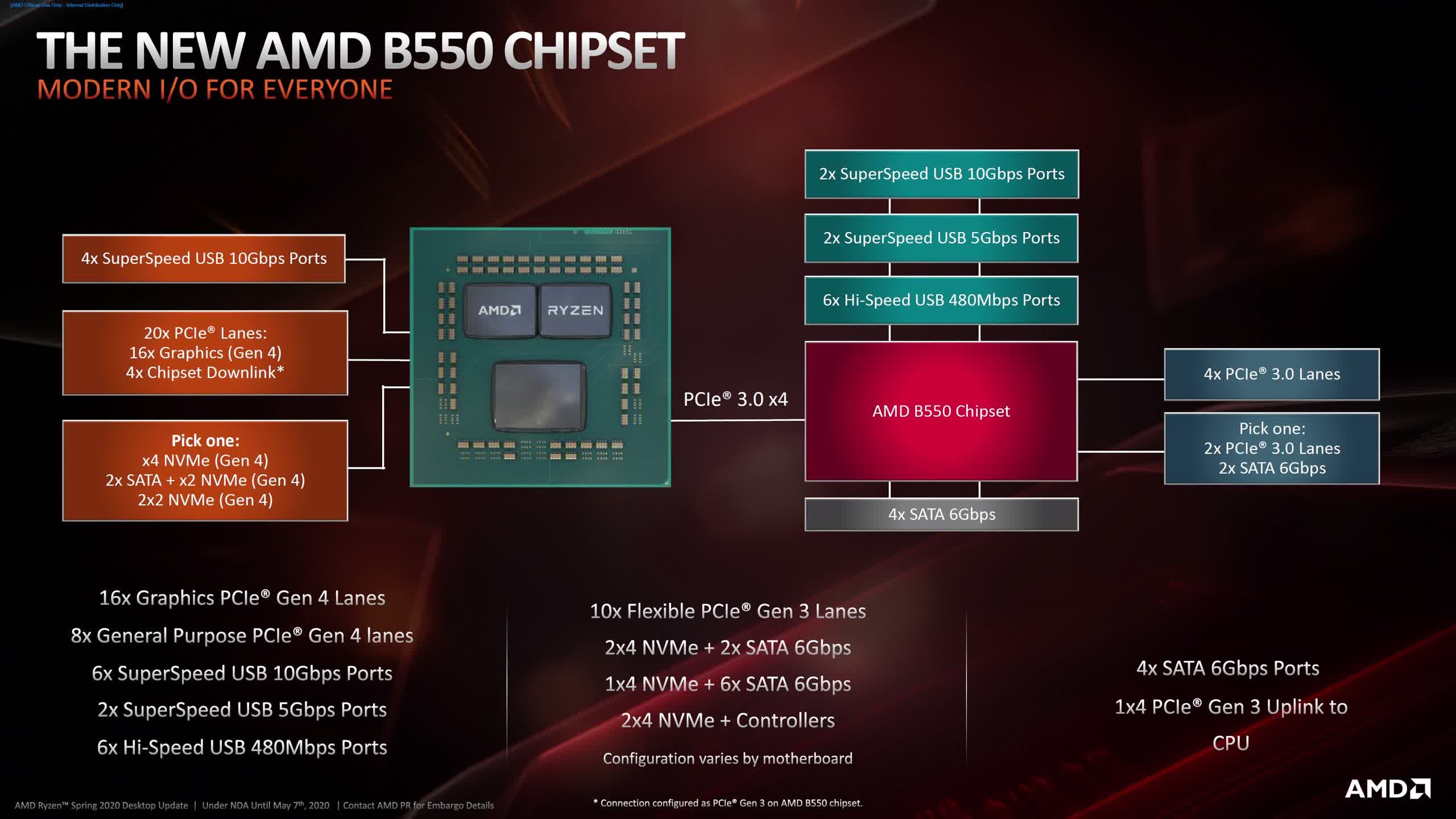
VRM thermal performance, while useful information that can help you purchase a better quality motherboard, it's not the be-all and end-all of motherboard performance. How you configure the computer and what you plan on doing with it will determine just how much attention you need to pay to VRM performance. For example, if you plan on running a 12 or 16-core Ryzen processor with the intention of executing core heavy workloads for extended periods of time, then VRM thermal performance is something you'll want to take note of, especially if you live in a warmer climate.
However, if you only plan on running a 6 or even an 8-core Ryzen processor with no intention of upgrading soon, then VRM quality is less of an issue. Likewise, if you mostly play games, VRM quality is less of an issue as you won't be taxing all cores at 100% for extended periods of time.
We hope this article has helped clear up any questions current AMD B450 owners have about upgrading to a new Ryzen 5000 series processor, as well as for those currently tossing up between a B450 or B550 motherboard.
Shopping Shortcuts:
- AMD B550 Motherboards on Amazon
- AMD B450 Motherboards on Amazon
- MSI B550M Pro-VDH Wi-Fi on Amazon
- MSI B550M Bazooka on Amazon
- Gigabyte B550M DS3H on Amazon
- Gigabyte B550M Aorus Elite on Amazon
- Asus Prime B550M-A WiFi on Amazon
- Asrock B550M Pro4 on Amazon
- AMD Ryzen 5 3600 on Amazon
- AMD Ryzen 9 3900X on Amazon